- The jailbreak tool is supported on macOS only at the moment – Microsoft Windows OS will be supported in the near future
- It is a semi-tethered jailbreak – you will require your computer to reboot it if you power your device off
- Support is for the 64-bit A5-A11 devices – see below
- Supports iOS 12.3 or above – works on iOS 13.7, IOS 14 & ABOVE
- At the moment, this is just an experimental tool on the iPhone 5S, iPad Mini 2, 3, and iPad Air
- Cydia is the default package manager but others will be added in the future
- Finally Official support for iOS 14.1 and 14.2
- Official support for A10/A10X devices on iOS 14.x
- Limited support for A11 devices on iOS 14.x (Options > Skip A11 BPR check)
- A “Quick Mode” option that makes the GUI/TUI run on a timer and require no button clicks
- iPhone 6s, 6s Plus, and SE , iPhone 7 & Plus & iPhone 8 & x Partial Suppport
- iPad 5th generation
- iPad Air 2
- iPad mini 4
- iPad Pro 1st generation
- Apple TV 4 and 4K
- iBridge T2
- iPhone 7 and 7 Plus
- iPad 6th and 7th generation
- iPod touch 7
- iPad Pro 2nd generation
Devices that will be addressed in a future statement: Partially Supports
- iPhone 8, 8 Plus, and X
- iPhone XS/XS Max
- iPhone XR
- iPad Pro 2018 and the NEW 2020 iPad
- iPad Air 3, iPad Mini 5
- iPhone 11, iPhone 11 Pro and 11 Pro Max
Windows Checkra1n TUTORIAL (for iOS14.0 to iOS 14.2 AND ABOVE)
- Finally Official support for iOS 14.1 and 14.2
- Official support for A10/A10X devices on iOS 14.x
- Limited support for A11 devices on iOS 14.x (Options > Skip A11 BPR check)
- A “Quick Mode” option that makes the GUI/TUI run on a timer and require no button clicks
checkn1x 1.1.3 (checkra1n 0.12.0, iOS 14.* A10/A10X/A11)
checkn1x 1.1.3 is here.
https://github.com/asineth0/checkn1x/releases/tag/1.1.3
What is this?
* checkn1x is a Linux-based image built specially for jailbreaking iDevices with checkra1n.
Features?
* Fine-tuned hardware support.
* Open-source build scripts.
* Odysseyra1n support.
* Smallest image around (~50MB).
What's new?
* Update to checkra1n 0.12.0
* Stable A10/A10X iOS 14.* support.
* Experimental A11 iOS 14.* support.
How to use?
* Download & extract the ZIP from above.
* Write the ISO to your USB drive using https://etcher.io
* Reboot and boot from the USB drive.
DOWNLOAD LINK BELOW
- iPhone X (A11 CPU)
- iPhone 8 Plus (A11 CPU)
- iPhone 8
- iPhone 7
- iPhone 7 Plus
- iPhone SE
- iPhone 6s
- iPhone 6s Plus
- Iphone5s
- iPad mini
- iPad mini 2
- iPad mini 3
- iPad Air
- iPhone XS/XS Max
- iPhone XR
- iPad Pro 2018 and the NEW 2020 iPad
- iPad Air 3, iPad Mini 5
- iPhone 11, iPhone 11 Pro and 11 Pro Max
Check out link here for tutorial (for iOS12.3 to iOS 13.7)
Method 2: for Linux Official
Click on the link below for direct tutorial
it is easy if u follow the method, Usbmuxd tools allows you to run Checkra1n Jailbreak on Linux/Windows iOS 13 Jailbreak, means you can Jailbreak iOS 13 Windows NOW! this means you can iOS 13.5.1 Jailbreak iOS 13 Windows NOW,
How to Intall USBMUXD toos to get checkra1n jailbreak
Ra1nstrom Link:
Method 3: For Mac OS (How To jailbreak with Checkra1n ios 12.2 to 13.7 & above)
- Connect your iPhone or iPad to your Mac using the correct apples official cable
- If the devise asked to trust then, do so
- Download the Checkra1n jailbreak from the download link above.
- Find and double-click on the .dmg file on your Mac to open it
- Drag and drop the checkra1n app to your Applications folder
- Open Applications and right-click the checkra1n file
- Open Applications and right-click the checkra1n file
- Choose the option to Show Package Contents
- Then Next, click On Checkra1n > Contents > MacOS
- Then Double click on checkra1n_GUI file and the jailbreak application will apear
- Make sure the jailbreak application has recognised your iPhone or iPad and then click on Start
- Then You will now be asked to place your device into DFU Mode – click on Next
- Click Start and follow the on-screen instructions to put your device into DFU Mode
Click Here Checkra1n On Mac Jailbreak Demo
- When that has completed successfully, then the jailbreak will start the exploitation and jailbreak process
- You should see the beautiful boot screen with the chekra1n theme on it, please do NOT disconnect or remove cable from device until see the jailbreak is complete
- then Once it has finished, the application can be closed now.
- Then Look on your home page for the Checkra1n loader and tap on to open it
- Then Tap Cydia and then Click on Install Cydia
- The jailbreak application will now begin to install Cydia you can see its loading
- The app closes when the process is finished and you will see Cydia on your home screen
- Bumping maximum devices tree size to 256KiB for on Project Sandcastle.
- also Fix architecture mismatch for developer builds.
- The Apple TV 4K will produce a -20 error, even on a successful jailbreak Other known issues are available on our issue tracker. you can check here
- The exploit may not work as reliably on some devices, such as the Raspberry Pi Zero and Raspberry Pi 3.
- When trying to jailbreak multiple devices, only the first attempt will succeed. Workaround: relaunch checkra1n after every jailbreak attempt.
A: checkra1n is a community project to provide a high-quality semi-tethered jailbreak to all, based on the ‘checkm8’ bootrom exploit.
A: We believe jailbreaking is safe and take precautions to avoid data loss. However, as with any software, bugs can happen and *no warranty is provided*. We do recommend you backup your device before running checkra1n.
A: We need to write a kernel driver to support Windows (which is a very complex piece of code!) which will take time.











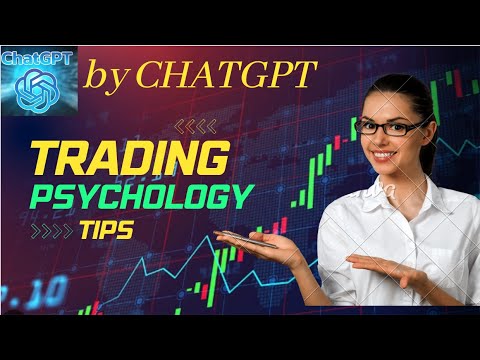
No comments:
Post a Comment
thanks for contacting,
incase any query feel free to ask here.
also you can contact us direct on twitter\instgram @techproshivam