Solve Boot Loop issue with Below Methods
The iPhone boot loop This can be happens due to many reasons like,
- Bad jailbreak tweaks can cause this problem or
- updates with an unstable connection, especially through iTunes, where the update gets stuck half way
- After iCloud Bypass , the tethered method where you restart device and your device get locked and sometimes it goes in to Boot-loop mode
The iPhone boot loop. This means that every time you attempt to open your device, it may reach the primary home screen but then immediately reboot itself all over again on a continuous loop.
So thankfully these can be resolvable, the methods I am sharing you guys these works with almost all devices.
How to Fix An iPhone Boot Loop
Force Restart The iPhone
- Hold down the Power and Home buttons together until you can see the Apple logo appear on your screen.
Check Below Instruction for All iPhone to Force Restart:
iPhone SE 6s/6 and earlier:
Hold Power Button and Home button together until you can see the Apple logo appear on your screen.
iPhone 7/7 Plus:
Hold Power Button and Down Volume button together until you can see the Apple logo appear on your screen.
iPhone 8/X/XS/11 or Later:
Hold Power Button and UP/Down Volume button Simultaneously until you can see the Apple logo appear on your screen.
Once the logo is visible, release the buttons.
This above method in most iPhone recovery/Bootloop scenarios and may not always fix the problem, if this decent solve problem Check Below Methods,
Restore Device With iTunes (Recovery Mode)
When Restoring with iTunes you might wanna take backup first , if you have already teken backup then you can restore after installing iOS with iTunes & If you don’t have Backup then restoring with iTunes will erase all your phone data.
- First Connect your iPhone to your computer and then launch iTunes (Incase iTunes Has problem Restoring Always Use latest iTunes Update)
- First Put device into recovery mode by clicking above device instructions (to got to recovery mode first shutdown and connect cable use power or volume button (depends on device check above for more) & home button to enter into recovery mode)
- Don’t release wnen you see the Apple logo. Instead, you need to wait until you see the iTunes logo. Once you see the iTunes logo pop-up on-screen, then this indicates that your iPhone is in the Recovery Mode now.
- And then Click the icon of your device when it is recognized by computer
- Click on the Restore iTunes button located on the main screen. (By clicking Shift for the windows & Option button for Mac Then Window will Pop Up to locate iPSW.me file)
- Select then select iOS ipsaw file once selected proceed to restore device, for more watch video below and from the pop-up window and click Restore to proceed.
Restore Via Backup:
Will only works if you have already backup previously then you can restore with iTunes and this will solve Bootloop issues
- First Connect your iPhone to your computer and then launch iTunes (Incase iTunes Has problem Restoring Always Use latest iTunes Update)
- And then Click the icon of your device when it is recognized by computer
- Click on the Restore Backups button located on the main screen. )
- Select then select Backup File once selected proceed to restore device, for more watch video below .
Third Party App
These are mostly paid apps like tenoreshare raiboot , dr.Fix etc, although you can use this apps to enter into recovery mode free. For restoring device you need Paid subscriptions
Checkout below vides if you want a tutorial on it.
HardWere Problem
if above mention issues doesn't solve your problem then, this could be battery connector problem, you you feel this issue cant be solve by you then you might wanna consult apple service centre , this can be hardware problem, which can be fix by service privider.
Check Below Articles Might Helps You:
- iOS 14 jailbreak Status Checker
- Downgrade iOS14 to iOS13
- Checkra1n Jailbreak iOS13.7
- UncOver Jailbreak Altstore iOS 13.5 (below)
- Sign IPA files Using Certificate (No PC)

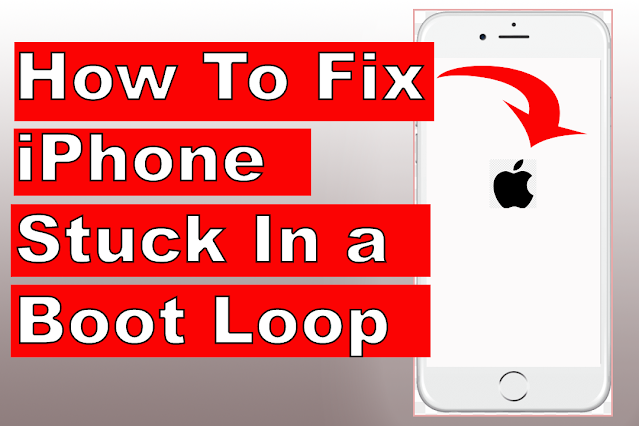








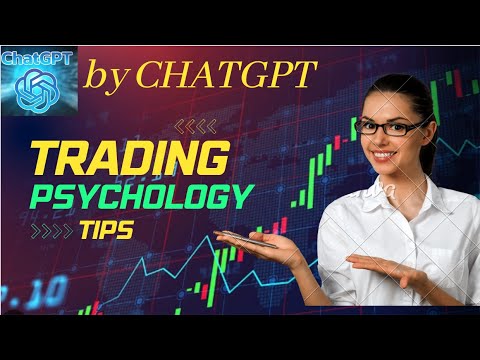
No comments:
Post a Comment
thanks for contacting,
incase any query feel free to ask here.
also you can contact us direct on twitter\instgram @techproshivam